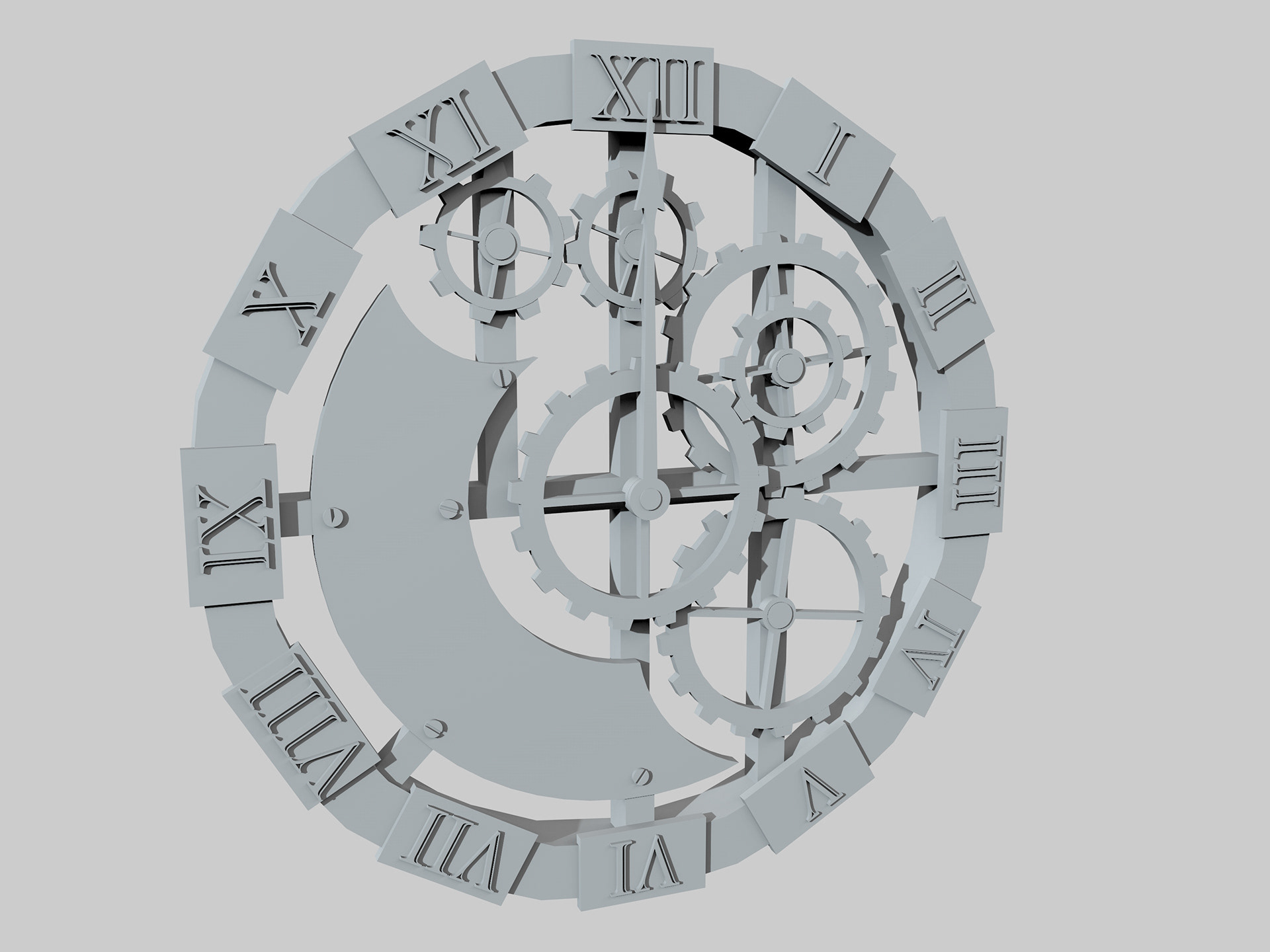No-G
IEEE GameSIG 2020 Finalist
No-G is a fast paced, zero-gravity multiplayer first person shooter where you never have to
aim your crosshair at your opponent.
Personal Contributions:
• Game Director
• Environment Artist
• VFX Artist
• Level Designer
• Programmer
Game Summary:
Players will have to bounce their shots off walls and obstacles in a small, contained map to deal damage and defeat their opponents. In the zero-gravity environment, players will navigate through the map by aiming at one of the map’s walls and pulling themselves in that direction. They may also which direction is up or down by looking in the direction they would like to face and pressing a button.
Cafecadabra
IEEE GameSIG 2020 Finalist
In Cafecadabra, you play as a little witch helping out in a cafe by gathering ingredients
in Brewville, where you'll play minigames, chat with friendly ghosts, and explore the town!
Personal Contributions:
• Programmer
• 3D Artist
• VFX Artist
Tank Mayhem
IEEE GameSIG 2019 Finalist
Tank Mayhem is an action multiplayer tank battle arena game where you and up to 3 other friends
can compete in an all-out match of wits and reaction time.
Personal Contributions:
• 3D Artist
• Programmer
Game Summary:
This is a 3D-top down game where 4 players each control a tank in an arena and try to be the last man standing by eliminating everyone else. Gameplay is intended to be hectic and fast paced, as four players are attempting to eliminate each other. Players will be able to aim and launch projectiles at each other, collect upgrades to gain an edge on others, all while dodging each other. Players start with a default rocket when they spawn, but the different weapon types spawn around the map randomly over time. Players have 3 lives each round, with the overall winner being the first to reach 3 round wins. Rounds are won by the last player standing in a round.
The Substitute
You're a high school substitute teacher. You're retired. You enjoy your life. Until one day you get the call you only have nightmares about—subbing for a middle school class.
Can you keep the kids in line?
Personal Contributions: Programming + Level Design + Game Design
• Wrote all scripts.
• Developed game and level designs.
Game Design:
Game Summary:
The Substitute is a top-down 2D, sprite-based game where the player plays as a teacher monitoring a class of middle school students. The teacher must maneuver between desks to catch students that are misbehaving: texting, on their phones, passing notes, etc. The teacher must keep the classroom above a certain level of calmness for a set amount of time. If the class gets too rowdy, the player loses.
Win/Loss Conditions:
• Player wins by keeping the disruption meter below full until time runs out.
• Player loses when the disruption meter hits full.
Core Game Mechanics:
• Movement
• Arrow key or WASD movement.
• Disruption Meter
• Ticks up at a slow, constant rate during the entire game.
• Ticks up faster when a student is acting out.
• Catching a student decreases the meter by a chunk and returns the meter's tick rate back to normal.
• Attempting to catch a student who isn't acting out increases the meter by a chunk.
• Hitting an obstacle increased the meter by a chunk.
• Students
• Students will play animations to show they are acting out at random times.
• If the player attempt to catch a student who isn't acting out, the student starts crying.
• Catching Students
• Keyboard input when next to a student catches the student.
• If the student is acting out, the player is rewarded.
• If the student is not acting out, the player is penalized.
• Obstacles
• Backpacks will be randomly placed between the desks.
• If the player runs into a backpack, the player is penalized.
Variables Used to Balance Gameplay:
• Rate at which students act out.
• Time given to complete level.
• Disruption meter constant tick rate
• Disruption meter increased tick rate while student is acting out.
• Disruption meter catching student chunk value.
• Disruption meter wrongly catching student chunk value.
• Disruption meter hitting obstacle chunk value.
• Location of obstacles.
User Interface:
• Disruption Meter - Shows what the disruption level in the classroom is.
• Timer - Displays how much time is left in the game.
Tintin: Destination Moon
Tintin and Captain Haddock are in a race against time to get their rocket off the ground and into space before Colonel Jorgen's troops arrive to capture our pair of heroes. But the rocket isn't quite ready for takeoff yet. There are critical parts like gears, levers, and dials strewn about, and it's your job to find these parts and put them back where they belong before time runs out.
Based on Hergé's famous comics.
Personal Contributions: Art + Programming + Level Design + Game Design
• Modeled and textured all 3D assets.
• Wrote all scripts.
Game Design:
Win/Loss Conditions:
• Player wins by collecting all 12 parts and placing them where they belong.
• Player loses by running out of time before getting the parts in place.
Core Game Mechanics:
• Movement
• WASD movement with First Person point of view
• Keyboard input to climb and descend down ladders.
• Picking Up Parts
• Left click to pick up object while crosshairs are over that object.
• While holding an object, left click drops that object.
• Right click to put object in your inventory while crosshairs are over that object.
• Inventory
• Keyboard input opens and closes your inventory.
• Cursor is visible while inventory is open
• Player can select objects to take from your inventory to place back into the ship.
Variables Used to Balance Gameplay:
• Designing and choosing which parts to take out so the player notices that part is missing.
• Number of parts to collect and place.
• Time given for player to complete the game.
User Interface:
• Inventory - Displays which items the player is holding.
• Item Counter - Displays how many items there are left to collect and place.
• Timer - Displays how much time is left in the game.
vrSocial
vrSocial is a multi-user game designed to teach the nonverbal communication nuances of face-to-face interactions to children with autism through the use of virtual reality.
Personal Contributions: Art + Level Design
• Created 3D low-poly art assets for use in the game.
• Designed and created levels for the Baseball, Horseback Riding, and Thunderstorm modules.
Halloween Maize Workshop
The Halloween Maize was a workshop taught by Chapman University's game development club designed to get new users into the Unity game engine by helping them create their own simple maze game that they could bring home and play.
Personal Contributions: Art
• Created all 3D low poly assets.